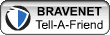Ads
Wednesday, July 25, 2007
Tuesday, July 24, 2007
Opera 9.22 Released
Well, last week, I told you about an upgrade for Firefox and today, I've got good news for all you Opera users out there! That's right, Opera version 9.22 was just recently released and it is now available to download for anyone who is interested. As with any upgrade, there have been several changes made since the 9.21 version. Let's check out some of those right now, shall we?!
First of all, this new version is a recommended security upgrade, so if you use Opera as your main Web browser, you'll definitely want to download this as soon as possible. In terms of security, various items have been fixed, including issues with torrent transfers, data URLs, domain names and so on.
Along with all of those, there have been changes made to the user interface with the toolbars, fonts, tabs and the different info panels. Fixes for scripting, stability and performance problems have also been created. There have also been some updates made for those of you who use Windows Vista. For a complete list of all the changes made in Opera 9.22, check out this Web site. Then once you're ready to download the new version, you can do so right from here. Just choose your language, location and then click the big green Download Opera button. Then get ready to enjoy your new Opera, my friends!
First of all, this new version is a recommended security upgrade, so if you use Opera as your main Web browser, you'll definitely want to download this as soon as possible. In terms of security, various items have been fixed, including issues with torrent transfers, data URLs, domain names and so on.
Along with all of those, there have been changes made to the user interface with the toolbars, fonts, tabs and the different info panels. Fixes for scripting, stability and performance problems have also been created. There have also been some updates made for those of you who use Windows Vista. For a complete list of all the changes made in Opera 9.22, check out this Web site. Then once you're ready to download the new version, you can do so right from here. Just choose your language, location and then click the big green Download Opera button. Then get ready to enjoy your new Opera, my friends!
~ Erin
Subscribe to:
Comments (Atom)